The e-prescription app
In order to be able to receive and redeem prescriptions electronically, those with statutory health insurance need the gematik e-prescription app - it is called "Das E-Rezept".
Download now for free:
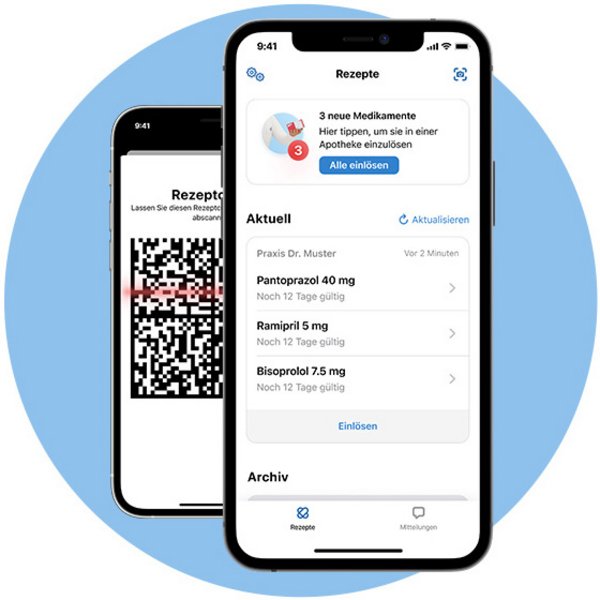
App for Android directly from github server.
The e-prescription app does not support alternative app stores or platforms such as F-Droid. However, those who use a "free" Android operating system and/or do not want to use Google Play Store can download the Android e-prescription app ready-to-use directly from gematik's github server. Simply open the link in the browser and select the download of the APK file. When doing so, please note any security information on the smartphone.
Perks of the e-prescription app

Everything on your smartphone
With the e-prescription app, you can conveniently receive your prescription on your smartphone. You can also look up important information or the way you take your medication in the app.

No more waiting for follow-up prescriptions
Need a follow-up prescription? With the e-prescription app, you can request it directly from your practice in the same billing quarter and then retrieve it in your app - without visiting the doctor's office.

Family function
The family function in the e-prescription app relieves the burden on family caregivers. The function makes it possible to manage and redeem prescriptions from family members in your own app. These can be the prescriptions of parents as well as those of siblings or children. The number of profiles is not limited.

Find the right pharmacy
The e-prescription app shows you the pharmacies in your area. In addition, it includes further information, such as opening hours or whether the pharmacy offers a messenger service.

Medication by order
You can order your medications directly online from the e-prescription app – either to pick up at your pharmacy or conveniently delivered to your home by messenger service.
Explore all the features of the app
This video shows how the e-prescription app worksLogging into the e-prescription app
There are two different ways to log in to the e-prescription app.
- Logging in with the electronic health card (eGK) and PIN.
- Logging in via your health insurer's ePA app.
Logging in with the electronic health card:
To log in with your eGK, you need:
- An NFC-enabled smartphone (with at least iOS 15 or Android 7).
- An NFC-enabled health card and PIN.
Don't have an NFC-enabled health card and PIN yet? Then apply for both from your health insurance company. In the following videos, we explain how the application works via the two smartphone operating systems Android and iOS:
Log in with your health insurance company's ePA app:
Do you already have an electronic health record (ePA) with your health insurer? If you have already identified yourself in the associated app, you can use it to log in to the e-prescription app.
What extensions are planned?
- Medication availability request
- Forward e-prescriptions to friends or family
- More languages: English, Turkish, Arabic, Polish, Russian
- Improved pharmacy search
The e-prescription app as a desktop application

You can also view your personal e-recipes that are not older than 100 days on a computer: Install the desktop application (Windows) for this purpose. In addition to your electronic health card with NFC interface and your personal PIN, a card reader is required for registration.



